Please read the documentation. For instance the answer to the question How can I serve a PDF to a browser without storing a file on the server side?
You are currently creating a file on your file system. You aren't using the response object, meaning you aren't sending any bytes to the browser. This explains why nothing happens in the browser.
This is a simple example:
public class Hello extends HttpServlet {
protected void doGet(HttpServletRequest request, HttpServletResponse response)
throws ServletException, IOException {
response.setContentType("application/pdf");
try {
// step 1
Document document = new Document();
// step 2
PdfWriter.getInstance(document, response.getOutputStream());
// step 3
document.open();
// step 4
document.add(new Paragraph("Hello World"));
document.add(new Paragraph(new Date().toString()));
// step 5
document.close();
} catch (DocumentException de) {
throw new IOException(de.getMessage());
}
}
}
However, some browsers experience problems when you send bytes directly like this. It's safer to create the file in memory using a ByteArrayOutputStream and to tell the browser how many bytes it can expect in the content header:
public class PdfServlet extends HttpServlet {
protected void service(HttpServletRequest request, HttpServletResponse response)
throws ServletException, IOException {
try {
// Get the text that will be added to the PDF
String text = request.getParameter("text");
if (text == null || text.trim().length() == 0) {
text = "You didn't enter any text.";
}
// step 1
Document document = new Document();
// step 2
ByteArrayOutputStream baos = new ByteArrayOutputStream();
PdfWriter.getInstance(document, baos);
// step 3
document.open();
// step 4
document.add(new Paragraph(String.format(
"You have submitted the following text using the %s method:",
request.getMethod())));
document.add(new Paragraph(text));
// step 5
document.close();
// setting some response headers
response.setHeader("Expires", "0");
response.setHeader("Cache-Control",
"must-revalidate, post-check=0, pre-check=0");
response.setHeader("Pragma", "public");
// setting the content type
response.setContentType("application/pdf");
// the contentlength
response.setContentLength(baos.size());
// write ByteArrayOutputStream to the ServletOutputStream
OutputStream os = response.getOutputStream();
baos.writeTo(os);
os.flush();
os.close();
}
catch(DocumentException e) {
throw new IOException(e.getMessage());
}
}
}
For the full source code, see PdfServlet. You can try the code here: http://demo.itextsupport.com/book/
You wrote in a comment
This demo writes the PDF file into the browser. I want to save the PDF on my hard drive.
This question could be interpreted in two different ways:
- You want to write the file to a specific directory on the user's disk drive without any user interaction. This is forbidden! It would be a serious security hazard if a server could force a file to be written anywhere on a user's disk drive.
- You want to show a dialog box so that the user can save the PDF on his disk drive in a directory of his choice instead of just showing the PDF in the browser. In this case, please take a closer look at the documentation. You'll see this line:
response.setHeader("Content-disposition","attachment;filename="+ "testPDF.pdf"); You can set the Content-disposition to inline if you want the PDF to open in the browser, but in the question, the Content-disposition is set to attachment which triggers a dialog box to open.
See also How to show a Save As dialog for a iText generated PDF?