I have the following data imported in R from a text file with df = as.data.frame(read.table("file.txt"))
AED round2 round3
1 0.00 0.020 0.022
2 0.02 0.041 0.045
3 0.04 0.066 0.073
4 0.06 0.094 0.103
5 0.08 0.120 0.132
6 0.10 0.146 0.160
7 0.12 0.171 0.189
8 0.14 0.195 0.215
9 0.16 0.218 0.241
10 0.18 0.240 0.265
Now I want to make a simple dot plot of the values from round2 on y-axis vs. AED on x-axis and in the same graphic a second plot for the values of round3 with a different color with ticks of 0.10 interval.
The best solution I came up with until now is qplot(data=df, AED, round2, color="Round2")
But I need some help how to get the second plot in there and how to change the spacing on the axis from 0.25 to 0.10
I read the tutorial here http://www.cookbook-r.com/Graphs/Axes_%28ggplot2%29/ but they are using different data layout with the groups specified explicitly for each row and not by a simple header.
So how can I get this to make 1 plot for each column? (in one graphic)