Problem: The user may take/select up to 3 photos. I'm having trouble in figuring out how to fill the 3 cases; I'm not sure how I could do to retrieve the corresponding ImageView ID.
I tried the putextra since I'm using
Intent intent = new Intent(MediaStore.ACTION_IMAGE_CAPTURE), but it seems that it's not possible to use the putextra method (I don't retrieve any extra)
So let me share the code with you and feel free to let me know if you would proceed differently. Thanks a lot!
So here I'm catching the click event and passing the V.getID to the method that will handle the actions related to selecting/taking photos.
@Override
public void onClick(View v) {
switch(v.getId()){
case R.id.add_item_give_button:
checkAddedItem();
break;
case R.id.add_item_image_1:
selectImage(v.getId());
break;
case R.id.add_item_image_2:
selectImage(v.getId());
break;
case R.id.add_item_image_3:
selectImage(v.getId());
break;
}
}
The selectImage method is called and will handle the alertDialog that will ask if the user wants either to take a picture or to select one. I'm trying to pass the ID in the putExtra method, but nothing is received in the startActivityForResult
public void selectImage(final int imageViewID){
final CharSequence[] options = {getString(R.string.cameral_select_photo_label), getString(R.string.camera_take_photo_label), getString(R.string.common_cancel_label)};
AlertDialog.Builder builder = new AlertDialog.Builder(getActivity());
builder.setTitle(getString(R.string.camera_dialog_title_label));
builder.setItems(options, new DialogInterface.OnClickListener() {
@TargetApi(Build.VERSION_CODES.LOLLIPOP_MR1)
@Override
public void onClick(DialogInterface dialog, int which) {
if(options[which].equals(getString(R.string.camera_take_photo_label))){
Intent intent = new Intent(MediaStore.ACTION_IMAGE_CAPTURE);
intent.putExtra("ImageViewID", imageViewID);
startActivityForResult(intent, REQUEST_CAMERA);
}
else if(options[which].equals(getString(R.string.cameral_select_photo_label))){
Utils.verifyStoragePermissions(getActivity());
Intent intent = new Intent(
Intent.ACTION_PICK,
MediaStore.Images.Media.EXTERNAL_CONTENT_URI
);
intent.setType("image/*");
startActivityForResult(
Intent.createChooser(intent, getResources().getText(R.string.camera_select_image)),SELECT_FILE);
}
else if(options[which].equals(getString(R.string.common_cancel_label))){
dialog.dismiss();
}
}
});
builder.show();
}
In the startActivityForResult, I don't receive the ImageViewID. So for now, I'm just putting the image in the first ImageView since I'm not able to retrieve the right ID.
@Override
public void onActivityResult(int requestCode, int resultCode, Intent data) {
super.onActivityResult(requestCode, resultCode, data);
if(resultCode == Activity.RESULT_OK){
if(requestCode == REQUEST_CAMERA){
Log.d("Data content", String.valueOf(data));
Bitmap thumbnail = (Bitmap) data.getExtras().get("data");
ByteArrayOutputStream bytes = new ByteArrayOutputStream();
thumbnail.compress(Bitmap.CompressFormat.JPEG, 90, bytes);
File destination = new File(Environment.getExternalStorageDirectory(),
System.currentTimeMillis() + ".jpg");
FileOutputStream fo;
try {
destination.createNewFile();
fo = new FileOutputStream(destination);
fo.write(bytes.toByteArray());
fo.close();
} catch (IOException e) {
e.printStackTrace();
}
itemPic1.setImageBitmap(thumbnail);
} else if (requestCode == SELECT_FILE){
Log.d("imageViewOrigin", String.valueOf(data.getIntExtra("imageViewID", 0)));
Uri selectedImageUrl = data.getData();
String[] projection = {MediaStore.MediaColumns.DATA};
CursorLoader cursorLoader = new CursorLoader(getContext(), selectedImageUrl, projection, null, null, null);
Cursor cursor = cursorLoader.loadInBackground();
int column_index = cursor.getColumnIndexOrThrow(MediaStore.MediaColumns.DATA);
cursor.moveToFirst();
String selectedImagePath = cursor.getString(column_index);
Bitmap bm;
BitmapFactory.Options options = new BitmapFactory.Options();
options.inJustDecodeBounds = true;
BitmapFactory.decodeFile(selectedImagePath, options);
final int REQUIRED_SIZE = 200;
int scale = 1;
while(options.outWidth / scale / 2 >= REQUIRED_SIZE && options.outHeight / scale / 2 >= REQUIRED_SIZE)
scale += 2;
options.inSampleSize = scale;
options.inJustDecodeBounds = false;
bm = BitmapFactory.decodeFile(selectedImagePath, options);
itemPic1.setImageBitmap(bm);
}
}
}