I'm new to OpenCV and I'm trying to proccess the image from the directory, make it black and white (grayscale) and then write it down to another file. But the output image is quite different from what I expected. Maybe you can help me and indicate the errors in code?
#include <iostream>
#include <opencv2/opencv.hpp>
#include <conio.h>
#include <string.h>
#include <string>
#include <opencv2/highgui/highgui.hpp>
#include <opencv2/core/core.hpp>
#include <stdio.h>
#include <stdlib.h>
#include "cuda_runtime.h"
#include "device_launch_parameters.h"
using namespace std;
void faktorial(int InSize, char *DataIn, char *DataOut)// заголовок функции
{
for(int i = 0, j = 0; i < InSize; i += 4, j++)
{
DataOut[j] = (DataIn[i] + DataIn[i + 1] + DataIn[i + 2]) / 3;
}
}
int main()
{
char* c = "E:\henrik-evensen-castle-valley-v03.jpg";
printf("Input source of image\n Example of right directory file: E:\henrik-evensen-castle-valley-v03.jpg\n Your try:\n");
char *tbLEN;
tbLEN = new char [1024];
cin.getline(tbLEN,1024);
cout << tbLEN;
IplImage* image;
image = cvLoadImage(tbLEN, 1);
int height1 = image->height;
int width1 = image->width;
int step = image->widthStep;
int SizeIn = step*height1;
char* DatIn = image->imageData;
IplImage *image2 = cvCreateImage(cvSize(image->width, image->height), IPL_DEPTH_8U, 1);
char* DatOut = image2->imageData;
faktorial(SizeIn, DatIn, DatOut);
cvNamedWindow("Imagecolor");
cvShowImage("Imagecolor", image);
cvNamedWindow("Gray");
cvShowImage("Gray", image2);
cvWaitKey(0);
return 0;
}
EDIT: I don't need CvtColor function, I need to use that one factorial function.