I am adding the SSL keystore in the android project and for connecting via SSH, I would like to access the keystore file as a Jetty resource or a File(which I can convert to resource). Unfortunately, I am new to Android and don't know how to access raw resources in such manner. Any help would be nice. Thank you.
Code :
import org.eclipse.jetty.util.resource.Resource;
performConnection(){
// The file is present in raw directory.
Resource keystore = Resource.newClassPathResource("raw/domain.keystore");
}
Also, as you can in the screenshot, there are multiple parameters Resource class takes. Anyone is suitable as long as I can access the keystore as that task is only proving taxing.
Screenshot :
Any help would be nice. Thank you.