I have a table filled with checkboxes like so:
I'd like to be able to keep my mouse held down and drag to activate multiple checkboxes. I don't have the slightest clue where to start with this :/ I searched for an answer, but only found another thread of someone asking how to do it, but with no answers.
HTML:
<table>
<tbody>
<tr>
<td><input type="checkbox"></td>
<td><input type="checkbox"></td>
<td><input type="checkbox"></td>
</tr>
<!-- Repeat tr 2x -->
</tbody>
</table>
jsFiddle: https://jsfiddle.net/CSS_Apprentice/ge1zx2yg/
Also, I'd prefer to keep the <input type="checkbox"> model because reworking my system would be time consuming, but I'm open to other options if this isn't possible. Any help will be greatly appreciated!