Solution 1: Stick to R
Thanks to @MLavoie. The following example use pure R to create two plot, the "mainplot" and the "hover" which reacts to the hover event of the first one.
library(shiny)
library(plotly)
ui <- fluidPage(
plotlyOutput("mainplot"),
plotlyOutput("hover")
)
server <- function(input, output) {
output$mainplot <- renderPlotly({
# https://plot.ly/r/
d <- diamonds[sample(nrow(diamonds), 1000), ]
plot_ly(d, x = carat, y = price, text = paste("Clarity: ", clarity), mode = "markers", color = carat, size = carat, source="main")
})
output$hover <- renderPlotly({
eventdat <- event_data('plotly_hover', source="main") # get event data from source main
if(is.null(eventdat) == T) return(NULL) # If NULL dont do anything
point <- as.numeric(eventdat[['pointNumber']]) # Index of the data point being charted
# draw plot according to the point number on hover
plot_ly( x = c(1,2,3), y = c(point, point*2, point*3), mode = "scatter")
})
}
shinyApp(ui, server)
This example use the shiny binds for plotly. For every hover event, a POST request is sent to the server, then the server will update the popup-chart. It's very inefficient thus may not work well on slow connections.
The above code is just for demo, and not yet tested. See a working and much more complicated example here (with source).
Solution 2: Javascript
Yes, you can do it using the plotly Javascript API.
Short answer
- Create your graph using
R or Python or any other supported language.
- Insert the graph into a new HTML page and add a callback function as shown in the example below. If you have good knowledge about DOM, you can also add the JS to the original HTML instead of creating a new one.
- Draw the popup graph inside the callback function which accepts parameters containing the data of the datapoint on-hover.
Details
As @MLavoie mentioned, a good example is shown in plotly.hover-events
Let's dig into the code. In the JS file, there is a simple callback function attached to Plot:
Plot.onHover = function(message) {
var artist = message.points[0].x.toLowerCase().replace(/ /g, '-');
var imgSrc = blankImg;
if(artistToUrl[artist] !== undefined) imgSrc = artistToUrl[artist];
Plot.hoverImg.src = imgSrc;
};
Above, artistToUrl is a huge object filled with base64 string which I will not paste here to overflow the post. But you can see it under the JS tab of the example page. It has such structure:
var artistToUrl = { 'bob-dylan': 'data:image/jpeg;base64,/...',...}
Working example:
For demonstration, I prepare a simple example here (click to try):
<!DOCTYPE html>
<html>
<head>
<script src="https://cdn.plot.ly/plotly-latest.min.js"></script>
</head>
<body>
<iframe id="plot" style="width: 900px; height: 600px;" src="https://plot.ly/~jackp/10816.embed" seamless></iframe>
<div id="myDiv"></div>
<script>
(function main() {
var Plot = { id: 'plot', domain: 'https://plot.ly' };
Plot.onHover = function(message) {
var y = message.points[0].y; /*** y value of the data point(bar) under hover ***/
var line1 = {
x: [0.25,0.5,1], /*** dummy x array in popup-chart ***/
y: [1/y, 2, y], /*** dummy y array in popup-chart ***/
mode: 'lines+markers'
};
var layout = {
title:'Popup graph on hover',
height: 400,
width: 480
};
Plotly.newPlot('myDiv', [ line1 ], layout); // this finally draws your popup-chart
};
Plot.init = function init() {
var pinger = setInterval(function() {
Plot.post({task: 'ping'});
}, 500);
function messageListener(e) {
var message = e.data;
if(message.pong) {
console.log('Initial pong, frame is ready to receive');
clearInterval(pinger);
Plot.post({
'task': 'listen',
'events': ['hover']
});
}
else if(message.type === 'hover') {
Plot.onHover(message);
}
}
window.removeEventListener('message', messageListener);
window.addEventListener('message', messageListener);
};
Plot.post = function post(o) {
document.getElementById(Plot.id).contentWindow.postMessage(o, Plot.domain);
};
Plot.init();
})();
</script>
</body>
</html>
This is modified from the poltly.hover-events example for python. Instead of poping up an image, I change the onhover callback to plot a curve based on the y value of the each bar.
The main chart is generated by python and inserted here as iframe. You can make your own by any language including R. In this page we add a <div id="myDiv"></div> and use the plotly.js to draw the popup-chart whithin it.
Export R data frame to JS enviornment
Shiny uses jsonlite to convert R objects to json and send them to the client. We can use the same mechanism to pack and send our data frame so that the JS callback can use the data to render the popup chart.
server.r
output$json <- reactive({
paste('<script>data =', RJSONIO::toJSON(your_data_frame, byrow=T, colNames=T),'</script>')
ui.r
fluidPage(..., htmlOutput("json"), ...)
In the JS callback function, you can use data as any other JS objects.
More detail goes here and here.