I'm new in Wix, I succefully create an MSI installer for my project, but my Bin folder have a lot of DLL's files with EXE main file, I want to include all these files with the installer
I found THIS solution, that seems right but unfortunately I can not accomplish this solution in my Wix file, Here's my Wix file:
<Product Id="*" Name="Setup"
Language="1033" Version="1.0.1.0"
Manufacturer="ORDER MS"
UpgradeCode="a4f0a0d0-ae64-4f62-9bb3-efa7e75072e0">
<Package InstallerVersion="200"
Compressed="yes"
InstallScope="perMachine" />
<MajorUpgrade Schedule="afterInstallInitialize"
DowngradeErrorMessage="A newer version of [ProductName] is already installed." />
<MediaTemplate />
<Feature Id="ProductFeature" Title="Setup" Level="1">
<ComponentGroupRef Id="ProductComponents" />
<ComponentRef Id="ApplicationShortcutDesktop" />
<ComponentRef Id="ApplicationShortcut" />
</Feature>
<Icon Id="Icon.exe" SourceFile="$(sys.CURRENTDIR)\icon.ico"/>
<Property Id="ARPPRODUCTICON" Value="icon.exe" />
<ComponentGroup Id="ProductComponents" Directory="INSTALLFOLDER">
<Component Id="ProductComponent">
<File Source="$(var.Order.TargetPath)" />
</Component>
<Component Guid="A7C42303-1D77-4C70-8D5C-0FD0F9158EB4" Id="CopyComponent">
<CopyFile Id="SomeId"
SourceProperty="SOURCEDIRECTORY"
DestinationDirectory="CopyTestDir" SourceName="*" />
</Component>
</ComponentGroup>
I get this Error:
Error 1 ICE18: KeyPath for Component: 'CopyComponent' is Directory: 'INSTALLFOLDER'. The Directory/Component pair must be listed in the CreateFolders table.