I have an Xcode project with several targets. Let's say the target names are AppFreeVersion and AppPaidVersion. They share the same codebase, but I want to implement some logic that is only for one of the targets.
Without modifying my scheme or build settings, is there a way to get the string of my current target name? The solution given in this question requires me to pass an environment variable in the build setting, which I don't want to do.