This adaptation of some code I proposed here should help get you started. Enables ANSI VT mode (virtual terminal processing) on Windows 10. Pass in argument value 1 for stdout or 2 stderr.
def _windows_enable_ANSI(std_id):
"""Enable Windows 10 cmd.exe ANSI VT Virtual Terminal Processing."""
from ctypes import byref, POINTER, windll, WINFUNCTYPE
from ctypes.wintypes import BOOL, DWORD, HANDLE
GetStdHandle = WINFUNCTYPE(
HANDLE,
DWORD)(('GetStdHandle', windll.kernel32))
GetFileType = WINFUNCTYPE(
DWORD,
HANDLE)(('GetFileType', windll.kernel32))
GetConsoleMode = WINFUNCTYPE(
BOOL,
HANDLE,
POINTER(DWORD))(('GetConsoleMode', windll.kernel32))
SetConsoleMode = WINFUNCTYPE(
BOOL,
HANDLE,
DWORD)(('SetConsoleMode', windll.kernel32))
if std_id == 1: # stdout
h = GetStdHandle(-11)
elif std_id == 2: # stderr
h = GetStdHandle(-12)
else:
return False
if h is None or h == HANDLE(-1):
return False
FILE_TYPE_CHAR = 0x0002
if (GetFileType(h) & 3) != FILE_TYPE_CHAR:
return False
mode = DWORD()
if not GetConsoleMode(h, byref(mode)):
return False
ENABLE_VIRTUAL_TERMINAL_PROCESSING = 0x0004
if (mode.value & ENABLE_VIRTUAL_TERMINAL_PROCESSING) == 0:
SetConsoleMode(h, mode.value | ENABLE_VIRTUAL_TERMINAL_PROCESSING)
return True