You just need to change the box-shadow line to get the desired result:
box-shadow: 0px 0px 40px 20px rgba(0, 0, 0, 0.05);
The first and second numbers stand for the x- and y-offsets of the shadow which should be 0 because the shadow is directly under the image.
The third number is the blur distance which is how much the border is blurred.
The fourth number is the shadow size so the larger this number is, the larger the shadow will be.
The last property value is the color which right now is set to black (0, 0, 0) with an opacity of 0.05. The lower the opacity, the more it will blend in with the background. The higher the opacity, the less it will blend in with the background.
.create-option-thumb-img {
margin: 50px;
box-shadow: 0px 0px 40px 20px rgba(0, 0, 0, 0.05);
}
.create-option-thumb-img img {
width: 100%;
height: auto;
vertical-align: bottom;
z-index: -1;
}
<div class="create-option-thumb-img">
<img src="https://pbs.twimg.com/profile_images/447374371917922304/P4BzupWu.jpeg" />
</div>