I can be able to debug with android device that I have attached to PC. But when I debug with the build in emulator I get deployment error on Visual Studio and could not run. I think this error is because of I didn't have set the simulator. So, how can I set simulator settings on Visual Studio to be able to debug with built in emulator?
Asked
Active
Viewed 93 times
0
Bengi Besçeli
- 3,638
- 12
- 53
- 87
-
2Possible duplicate of [How can I debug Visual Studio - Xamarin.Forms project on Android device?](http://stackoverflow.com/questions/36666105/how-can-i-debug-visual-studio-xamarin-forms-project-on-android-device) – SushiHangover Apr 21 '16 at 07:41
-
@SushiHangover , thanks but I try to debud only with buid in emulator. – Bengi Besçeli Apr 21 '16 at 07:46
-
Which "built in emulator" that you're using? The one that comes with Android SDK (AVD) or VS Emulator? – Apr 21 '16 at 07:49
2 Answers
1
Here is Xamarin's documentation on using Emulators with Visual Studio
This section explains configuration of device profiles.
You can check the device profiles already installed in Device Profiles Dialog
You may need to download and install new profiles if no profiles are installed already.
After installing and configuring device profiles, you can select the emulator as below
Sreeraj
- 2,306
- 2
- 18
- 31
-
Hi, I'm trying to run this VS emulator but there is not an option like "Visual Studio Emulator for Android" on my Visual Studio, how can I use or add this to VS? My VS is Visual Studio Community 2015 Version 14.0.25123.00 Update 2. Thanks in advance – Bengi Besçeli Aug 18 '16 at 08:24
1
Xamarin Android Player has a great performance. I recommend you to install it, it should be automatically recognized by Visual Studio.
Luis Beltran
- 1,704
- 12
- 13