I'm trying to make the icons for my header smaller. by using this css code:
i.ion-ios7-arrow-forward {
font-size: 10% !important;
color: red;
}
however only the red color applies. I tried it with and without the !important. I tried using px and %. The red always stayed put the size never changed.
This it the icon I want smaller:
<button class="button button-clear button-light "><i class="icon ion-ios7-arrow-forward"></i> Redo</button>
Here is a screenshot of the Dev-Tool: