I am using Xamarin Andriod player for VS 2015,
I looked into this error and I think it is due to virtualization being disabled in windows BIOS. I have enabled and tried again, still it is exists. I have checked the Xamarin VS log. It is shown error as:
Failed to open a session for the virtual machine Nexus 7 (Lollipop).
Failed to open/create the internal network 'HostInterfaceNetworking-VirtualBox Host-Only Ethernet Adapter' (VERR_INTNET_FLT_IF_NOT_FOUND).
Failed to attach the network LUN (VERR_INTNET_FLT_IF_NOT_FOUND).
I am not sure what to do next to fix this, could some one help me please?