I have a table in R, but the scale of the x- and y-axis is not desirable. How would I scale the x- and y-axis to even out the points on the chart?
I have two values which I want to plot.
p2
[1] 0.061 0.380 1.000
[4] 3.880 140.900 861.460
[7] 7107.180 27262.082 61585.560
a3
[1] 0.058 0.378 1.000
[4] 3.540 140.810 867.910
[7] 7057.800 27155.500 61354.900
plot(
p2,
a3,
main="p2 vs a3",
pch=20,
type="o"
)
The code above gives me the following plot
How would I go about to manipulate the values and scale so that the first couple of values are more prevalent, and presents the plot as a curve rather than a straight line. Something more like this: