We are using Magento 1.9 & Magmi magmi_full_0.7.19a version.
I want to know how to configure Magmi after installation.
I saw: Configure current profile, here i want to know what values need to give below
1)Copy Selected Profile to:
2)CSV import mode - local or remote ?
3)CSVs base directory