- You really should not perform preparing in code those assets which can be processed beforehand.
Here is sample code which does what you want though.
It is based on this answer(bascially just converted to Swift with some modifications). Credits go there.
// color - source color, which is must be replaced
// withColor - target color
// tolerance - value in range from 0 to 1
func replaceColor(color:SKColor, withColor:SKColor, image:UIImage, tolerance:CGFloat) -> UIImage{
// This function expects to get source color(color which is supposed to be replaced)
// and target color in RGBA color space, hence we expect to get 4 color components: r, g, b, a
assert(CGColorGetNumberOfComponents(color.CGColor) == 4 && CGColorGetNumberOfComponents(withColor.CGColor) == 4,
"Must be RGBA colorspace")
// Allocate bitmap in memory with the same width and size as source image
let imageRef = image.CGImage
let width = CGImageGetWidth(imageRef)
let height = CGImageGetHeight(imageRef)
let colorSpace = CGColorSpaceCreateWithName(kCGColorSpaceGenericRGB)!
let bytesPerPixel = 4
let bytesPerRow = bytesPerPixel * width;
let bitsPerComponent = 8
let bitmapByteCount = bytesPerRow * height
let rawData = UnsafeMutablePointer<UInt8>.alloc(bitmapByteCount)
let context = CGBitmapContextCreate(rawData, width, height, bitsPerComponent, bytesPerRow, colorSpace,
CGImageAlphaInfo.PremultipliedLast.rawValue | CGBitmapInfo.ByteOrder32Big.rawValue)
let rc = CGRect(x: 0, y: 0, width: width, height: height)
// Draw source image on created context
CGContextDrawImage(context, rc, imageRef)
// Get color components from replacement color
let withColorComponents = CGColorGetComponents(withColor.CGColor)
let r2 = UInt8(withColorComponents[0] * 255)
let g2 = UInt8(withColorComponents[1] * 255)
let b2 = UInt8(withColorComponents[2] * 255)
let a2 = UInt8(withColorComponents[3] * 255)
// Prepare to iterate over image pixels
var byteIndex = 0
while byteIndex < bitmapByteCount {
// Get color of current pixel
let red:CGFloat = CGFloat(rawData[byteIndex + 0])/255
let green:CGFloat = CGFloat(rawData[byteIndex + 1])/255
let blue:CGFloat = CGFloat(rawData[byteIndex + 2])/255
let alpha:CGFloat = CGFloat(rawData[byteIndex + 3])/255
let currentColor = SKColor(red: red, green: green, blue: blue, alpha: alpha);
// Compare two colors using given tolerance value
if compareColor(color, withColor: currentColor , withTolerance: tolerance) {
// If the're 'similar', then replace pixel color with given target color
rawData[byteIndex + 0] = r2
rawData[byteIndex + 1] = g2
rawData[byteIndex + 2] = b2
rawData[byteIndex + 3] = a2
}
byteIndex = byteIndex + 4;
}
// Retrieve image from memory context
let imgref = CGBitmapContextCreateImage(context)
let result = UIImage(CGImage: imgref!)
// Clean up a bit
rawData.destroy()
return result
}
func compareColor(color:SKColor, withColor:SKColor, withTolerance:CGFloat) -> Bool {
var r1: CGFloat = 0.0, g1: CGFloat = 0.0, b1: CGFloat = 0.0, a1: CGFloat = 0.0;
var r2: CGFloat = 0.0, g2: CGFloat = 0.0, b2: CGFloat = 0.0, a2: CGFloat = 0.0;
color.getRed(&r1, green: &g1, blue: &b1, alpha: &a1);
withColor.getRed(&r2, green: &g2, blue: &b2, alpha: &a2);
return fabs(r1 - r2) <= withTolerance &&
fabs(g1 - g2) <= withTolerance &&
fabs(b1 - b2) <= withTolerance &&
fabs(a1 - a2) <= withTolerance;
}
You can adjust it and create command line tool or use it directly in your code.
Here is sample project: https://github.com/andrey-str/soa-replace-a-color-colour-in-a-skspritenode
Disclaimer: code may leaking, I'm newbie in Swift.
And here is a simpler way :-)
$ brew install imagemagick
$ convert B2CkX.png -fuzz 90% -transparent black result.png
90% - is a tolerance value, result looks the same as with code above
Good luck!