I am using AngularJS 1.3.5 and I am trying to get an information from a json file. Here is my code: The HTML file:
<!DOCTYPE html>
<html>
<script src="http://ajax.googleapis.com/ajax/libs/angularjs/1.3.5/angular.min.js"></script>
<script src="js/controllers/MainController.js"></script>
<script src="js/services/myapp.js"></script>
<script src="js/app.js"></script>
<body ng-app="app">
<div ng-controller="MainController">
<div ng-repeat="content in contents">
<a ng-href="{{data.FolderPath}}">{{data.FolderPath}}</a>
</div>
</div>
</body>
</html>Javascript files: MainController.js
app.controller('MainController', ['$scope', 'myapp', function($scope, myapp) {
myapp.success(function(data) {
$scope.FolderPath = data;
});
}]);myapp.js
app.factory('myapp', ['$http', function($http) {
return $http.get('C:\Users\nouri\Desktop\configFile.json')
.success(function(data) {
return data;
})
.error(function(err) {
return err;
});
}]);and finally app.js
var app = angular.module('FolderApp', []);