I'm developing a Wordpress website into a distant server but I have an error when I try to upload a file, like an image.
Here is a screenshot:
(PS: It's in French, but it means "The file can't be moved to wp-content/uploads/2016/04")
Does anybody know how to resolve this?