I have a problem with a label constraint.
My goal is to have 2 labels on the same Y coordinate of a tableViewCell. One of the labels is pinned on the left side and the other is pinned on the right side.
Like that:
[This is the first label] [Second]
The first label should have a dynamic width based on the text which it has to display, BUT it should end about 20 points to the second label.
I tried that with numerous constraints, but sometimes the first label seem to push the second label out of the view and sometimes the first label just overlaps the second label like in this example:
The first label has constraints for:
Top Space to Superview
Leading Space to Superview
Bottom Space to a third label
Trailing Space to THE second Label (<= 20)
What is the correct way to display the two labels correctly?
Thanks in advance, appreciate your help!
EDIT
Tried the solution with giving the second label a maxwidth. Now, it is randomly working or not working. I don't get this at all.