This may sound like a silly question, but how do I make use of the autoclose brackets in Jupyter notebook? For example, when I type
print(
Jupyter notebook auto-closes the brakets
print()
and places the cursor inside. Then I could type the argument, say
print(1 + 1)
now my cursor is between the second 1 and the right bracket ). What is the key to navigate to the right of )?
Of course I can press End or → or even ) to achieve this, but it does not seem to save time, which is the purpose of the brackets autoclose I suppose?
Thanks in advance.