How to add the desired commit(s) into different branches.
git cherry-pick <SHA-1>...<SHA-1> --no-commit
Apply the change introduced by the commit(s) at the tip of the master branch and create a new commit(s) with this change.
The syntax of the ... is a commit range. grab all commits from start (exclude) to the last one. If you want a single commit to use a single SHA-1
cherry-pick without commiting
By default git cherry-pick commit your changes, so if you wish to cherry-pick without committing all the changes simply add the -n flag
This will allow you to review the changes and commit them manually if you wish or abort it if you run into too many conflicts.
git cherry-pick -n <hash>
cherry-pick a merge commit
In case you needed to cherry-pick a merge instead of a commit, use the -m flag
#
# In this case, we select the [1] first parent in the commit
# Use git show <hash> to see a list of available parents
#
git cherry-pick -m 1 <hash>
Read out the full git cherry-pick documentation for all the options you can use