Is it possible to add a y-axis to a facet wrap, but only for the first row, as shown in the screenshot?
Code for my plot:
library(ggplot2)
mydf <- read.csv('https://dl.dropboxusercontent.com/s/j3s5sov98q9yvcv/BPdf_by_NB')
ggplot(data = mydf) +
geom_line(aes(x = YEARMONTH, y = NEWCONS, group = 1), color="darkseagreen3") +
geom_line(aes(x = YEARMONTH, y = DEMOLITIONS, group = 1), color = "black") +
theme_minimal() +
labs(title="New constructions Vs Demolitions (2010 - 2014)\n") +
theme( axis.line = element_blank(),
axis.title.x = element_blank(),
axis.title.y = element_blank(),
axis.text.x = element_blank(),
axis.text.y = element_blank()) +
facet_wrap(~ NB)
Result:
(I've manually added a legend for the place where I want to place the scale)