I've got the following two tables (in MySQL):
Phone_book
+----+------+--------------+
| id | name | phone_number |
+----+------+--------------+
| 1 | John | 111111111111 |
+----+------+--------------+
| 2 | Jane | 222222222222 |
+----+------+--------------+
Call
+----+------+--------------+
| id | date | phone_number |
+----+------+--------------+
| 1 | 0945 | 111111111111 |
+----+------+--------------+
| 2 | 0950 | 222222222222 |
+----+------+--------------+
| 3 | 1045 | 333333333333 |
+----+------+--------------+
How do I find out which calls were made by people whose phone_number is not in the Phone_book? The desired output would be:
Call
+----+------+--------------+
| id | date | phone_number |
+----+------+--------------+
| 3 | 1045 | 333333333333 |
+----+------+--------------+
select 'x'and notselect *– Alterlife Dec 17 '08 at 08:36