Suppose my current Package name is com.citrix.webportal.app but i want com.citrix.webportal.fullversion.app then how can i do. when it done it will be reflect in whole project that i want.
2 Answers
It is quite simple you can simply refactor the name of the package :
In eclipse as well as Android Studio just right click the Project then under refactor option select rename : right click -> refactor -> rename
in eclipse -> select all the checkbox in the pop up window that appears. Change the package name in the menifest file and then clean the project and it is done.
in some cases it may require to import R file again with new name so by pressing Ctrl+shift+o it will be done.
In Studio -> After rename change manually the application id in the build.gradle
- 301
- 1
- 7
-
hey we can rename only existion package but can not add – Dilip Apr 22 '16 at 06:52
In Eclipse, Click your package and the press just F2 . After pressing F2 Rename Package window will open like,
Make sure Update references has a Tick.
In Android Studio,
Right Click the package Name --> Refactor --> Rename
and give whatever you want . Done.
- 4,280
- 1
- 20
- 48
-
-
refer http://stackoverflow.com/questions/6600329/how-do-i-rename-the-android-package-name – Sathish Kumar J Apr 22 '16 at 07:49