I'm trying to fit the buttons and the image inside the navbar div. What ends up happening is that the buttons end up within the <div>, but the image extends way beyond the <div>:
@import url(https://fonts.googleapis.com/css?family=Roboto);
#navbar {
border-bottom: solid;
border-color: gray;
border-width: 1%;
height: 6%;
background: black;
padding: 0.25%;
}
ul {
list-style-type: none;
}
li {
display: inline-block;
margin: 1%;
margin-top: 0%; !important
}
#logo {
width: auto;
}
.link-buttons {
float: right;
}<html>
<!-- navigation bar -->
<div id="navbar">
<ul>
<!-- nav bar buttons -->
<li id="logo"><span><img id="logo" src="logo-transparent.gif"/></span></li>
<li class="link-buttons"><button>Join the team!</button></li>
<li class="link-buttons"><button>Attend a class!</button></li>
<li class="link-buttons"><button>Contact Us!</button></li>
</ul>
</div>
<!-- content -->
<div id="container">
</div>
</html>