I'm porting an iOS game to tvOS (Unity game). I have this annoying warning that I can't get rid of. Whenever I click on "Update to recommended settings" it pops up a window saying "Project settings are valid". The warning's still there.
(Never mind the other warnings :D)
Things I've tried: Clean>Rebuild the project, restart xCode
Any ideas?