I have only been using PhpStorm a week or so, so far all my SQL queries have been working fine with no errors after setting up the database connection. This current code actually uses a second database (one is for users the other for the specific product) so I added that connection in the database tab too but its still giving me a 'unable to resolve column' warning.
Is there a way to see what database its looking at? Will it work with multiple databases? Or have I done something else wrong?
Error below:
$this->db->setSQL("SELECT T1.*, trunc(sysdate) - trunc(DATE_CHANGED) EXPIRES FROM " . $this->tableName . " T1 WHERE lower(" . $this->primaryKey . ")=lower(:id)")
Also here is what my database settings window looks like as seen some people having problems with parameter patterns causing this error but I'm fairly sure that is not the issue here:
Using PhpStorm 10.0.3