I would like to align items one after the other in two columns (like wallapop).
Here it's the best I have achieved (not what I want):
Here it's a code I've build with JSfiddle so you can edit it: https://jsfiddle.net/52qdnLcg/
.parent {
background-color: #ccc;
}
.child {
width: 44%;
background-color: #3c434f;
margin: 2%;
display: inline-block;
text-align: center;
color: #fff;
}<div class="parent">
<div class="child" style="height: 150px;">
1
</div>
<div class="child" style="height: 60px;">
2
</div>
<div class="child" style="height: 40px;">
3
</div>
<div class="child" style="height: 70px;">
4
</div>
<div class="child" style="height: 30px;">
5
</div>
</div>Thanks in advance!