i would like to personilize my label of data in my Pie Chart, beacause in my legend i see data=value, in label i see data=value. how i do to see only name data in legend and value in label? my code for paint a chart is this:
public JfreeChart(String applicationTitle, String chartTitle)throws SQLException {
super(applicationTitle);
JFreeChart barChart = null;
dataset=createDataset(conn,barChart);
barChart = ChartFactory.createPieChart(chartTitle,dataset, true, true, false);
ChartPanel chartPanel = new ChartPanel(barChart);
PiePlot plot = new PiePlot(dataset);
plot.setLabelFont(new Font("SansSerif", Font.PLAIN, 12));
plot.setNoDataMessage("No data available");
plot.setCircular(true);
plot.setLabelGap(0.02);
chartPanel.setPreferredSize(new java.awt.Dimension(560, 367));
setContentPane(chartPanel);
try {
ChartUtilities.saveChartAsPNG(new File("directory"), barChart, 600,450);
writeChartToPDF(barChart, 600, 450,"C:\\Users\\axs0552\\Desktop\\grafico.pdf");
} catch (IOException ex) {
System.out.println(ex.getLocalizedMessage());
}
}
public static void writeChartToPDF(JFreeChart chart, int width, int height,
String fileName) {
PdfWriter writer = null;
Document document = new Document();
try {
writer = PdfWriter.getInstance(document, new FileOutputStream(
fileName));
document.open();
PdfContentByte contentByte = writer.getDirectContent();
PdfTemplate template = contentByte.createTemplate(width, height);
Graphics2D graphics2d = template.createGraphics(width, height,new DefaultFontMapper());
Rectangle2D rectangle2d = new Rectangle2D.Double(0, 0, width,height);
chart.draw(graphics2d, rectangle2d);
graphics2d.dispose();
contentByte.addTemplate(template, 0, 0);
} catch (Exception e) {
e.printStackTrace();
}
document.close();
}
and my pie chart is this: