There is a gray border showing around the dropdown image, as seen above. That shouldn't be there. I've seen several other questions which state that this is the case because the src of the image cannot be found or loaded. However, that's not the case here. The element contains a src tag which is set to a 16x16 blank GIF.
The file '/images/system/blank.gif' exists, and can be loaded by Safari. Also shows up fine in the Network panel, as 200 - OK.
However, and here is the reason of the bug I guess... In the elements panel the image shows up as:
I can load this image fine in Safari, opening it in a new tab shows as 16x16 GIF... No idea what's going on here.
Just FYI, this is Safari only. Chrome does not show the gray border around the image.
Note: Changing to a transparent PNG image solves the issue, but I'd like to know the underlying cause.