Info from review:
We noticed that your marketing screenshot(s) do not sufficiently reflect your app in use. Specifically, they only display the splash screen. In addition, they reflect your app running on an iOS simulator. We've attached screenshot(s) for your reference.
I can make more shots, but that "In addition ..." Is it not allowed to use simulator for screenshots? I have only iPad2 but my app is universal, I do not have 4 different iPhones.
Did anybody get reject because of simulator screenshots?