Can anybody tell me how I can install different builds for different flavors on one device without getting a "duplicate provider" error message neither in PlayStore nor in AndroidStudio?
I have different flavors for different countries in my app and it's annoying to always uninstall the app before installing another one.
I tried:
productFlavors {
austria {
manifestPlaceholders = [
// prevent "duplicate provider authority" message
providerAuthority: "com.example.app.at",
]
}
germany {
manifestPlaceholders = [
// prevent "duplicate provider authority" message
providerAuthority: "com.example.app.de",
]
}
//...
}
and in my AndroidManifest I added:
android:authorities="${providerAuthority}"
to my
<application/>
tag. This doesn't solve my problem.
I don't use a ContentProvider so I also tried adding a Stub ContentProvider class to the project and declared android:authorities="${providerAuthority}" inside the
<provider/>
tag including the name of the Stub ContentProvider --> no success. I would be very happy about some other ideas or corrections.
UPDATE:
the error message I get from Android Studio when trying to install the app on my device.