I have a problem with 2 way binding a time input. I can not find a way to accomplish this.
Here is an example in plnkr
http://plnkr.co/edit/Gyn8ER1LDBkkI0HieLZE?p=preview
And here is my code:
import {Component} from 'angular2/core'
@Component({
selector: 'my-app',
providers: [],
template: `
<div>
Date: <input [(ngModel)] = "date"/>
Time: <input type="time" [(valueAsDate)] = "date" />
</div>
`,
directives: []
})
export class App {
date = new Date();
constructor() {
this.name = 'Angular2'
}
}