Problem:
As I download and run containers, they keep taking up more and more space. I found suggestions for cleaning up unused containers and images and I did so. Guess what? They eat up even more disk space!
What I found so far:
It has to do with .docker\machine\machines\default\disk.vmdk file. It only gets bigger!
Log of disk.vmdk:
size (MB)
1. with 2 images 1,376
2. downloading a new image X ?
3. running X as Y 2,963
4. removing Y 2,963
5. removing X 3,106
6. removing all the images 3,126
The only fix I found so far was running docker-machine rm default which removes the VM. The problem is that I have to download all the images again. There should be a better fix. Can someone explain:
- What is going on?
- How to fix it?