import java.io.File;
import java.util.ArrayList;
import javax.swing.JFrame;
import javax.swing.JScrollPane;
import javax.swing.JTree;
import javax.swing.WindowConstants;
import javax.swing.event.TreeModelEvent;
import javax.swing.event.TreeModelListener;
import javax.swing.tree.TreeModel;
import javax.swing.tree.TreeNode;
import javax.swing.tree.TreePath;
class FileTreeModel implements TreeModel {
private final ArrayList<TreeModelListener> mListeners = new ArrayList<>();
private final MyFile mFile;
public FileTreeModel(final MyFile pFile) {
mFile = pFile;
}
@Override public Object getRoot() {
return mFile;
}
@Override public Object getChild(final Object pParent, final int pIndex) {
return ((MyFile) pParent).listFiles()[pIndex];
}
@Override public int getChildCount(final Object pParent) {
return ((MyFile) pParent).listFiles().length;
}
@Override public boolean isLeaf(final Object pNode) {
return !((MyFile) pNode).isDirectory();
}
@Override public void valueForPathChanged(final TreePath pPath, final Object pNewValue) {
final MyFile oldTmp = (MyFile) pPath.getLastPathComponent();
final File oldFile = oldTmp.getFile();
final String newName = (String) pNewValue;
final File newFile = new File(oldFile.getParentFile(), newName);
oldFile.renameTo(newFile);
System.out.println("Renamed '" + oldFile + "' to '" + newFile + "'.");
reload();
}
@Override public int getIndexOfChild(final Object pParent, final Object pChild) {
final MyFile[] files = ((MyFile) pParent).listFiles();
for (int i = 0; i < files.length; i++) {
if (files[i] == pChild) return i;
}
return -1;
}
@Override public void addTreeModelListener(final TreeModelListener pL) {
mListeners.add(pL);
}
@Override public void removeTreeModelListener(final TreeModelListener pL) {
mListeners.remove(pL);
}
/**
* stolen from http://developer.classpath.org/doc/javax/swing/tree/DefaultTreeModel-source.html
*
* <p>
* Invoke this method if you've modified the TreeNodes upon which this model
* depends. The model will notify all of its listeners that the model has
* changed. It will fire the events, necessary to update the layout caches and
* repaint the tree. The tree will <i>not</i> be properly refreshed if you
* call the JTree.repaint instead.
* </p>
* <p>
* This method will refresh the information about whole tree from the root. If
* only part of the tree should be refreshed, it is more effective to call
* {@link #reload(TreeNode)}.
* </p>
*/
public void reload() {
// Need to duplicate the code because the root can formally be
// no an instance of the TreeNode.
final int n = getChildCount(getRoot());
final int[] childIdx = new int[n];
final Object[] children = new Object[n];
for (int i = 0; i < n; i++) {
childIdx[i] = i;
children[i] = getChild(getRoot(), i);
}
fireTreeStructureChanged(this, new Object[] { getRoot() }, childIdx, children);
}
/**
* stolen from http://developer.classpath.org/doc/javax/swing/tree/DefaultTreeModel-source.html
*
* fireTreeStructureChanged
*
* @param source the node where the model has changed
* @param path the path to the root node
* @param childIndices the indices of the affected elements
* @param children the affected elements
*/
protected void fireTreeStructureChanged(final Object source, final Object[] path, final int[] childIndices, final Object[] children) {
final TreeModelEvent event = new TreeModelEvent(source, path, childIndices, children);
for (final TreeModelListener l : mListeners) {
l.treeStructureChanged(event);
}
}
}
class MyFile {
private final File mFile;
public MyFile(final File pFile) {
mFile = pFile;
}
public boolean isDirectory() {
return mFile.isDirectory();
}
public MyFile[] listFiles() {
final File[] files = mFile.listFiles();
if (files == null) return null;
if (files.length < 1) return new MyFile[0];
final MyFile[] ret = new MyFile[files.length];
for (int i = 0; i < ret.length; i++) {
final File f = files[i];
ret[i] = new MyFile(f);
}
return ret;
}
public File getFile() {
return mFile;
}
@Override public String toString() {
return mFile.getName();
}
}
public class FileWrapperDeluxe {
public static void main(final String[] args) {
final JFrame f = new JFrame();
f.setDefaultCloseOperation(WindowConstants.DISPOSE_ON_CLOSE);
f.setBounds(100, 100, 400, 400);
final File file = new File("E:\\");
final MyFile mf = new MyFile(file);
final TreeModel model = new FileTreeModel(mf);
final JTree tree = new JTree(model);
tree.setEditable(true);
f.add(new JScrollPane(tree));
f.setVisible(true);
}
}
 Please help... I wanted to find the solution online but I didn't know how to describe the problem. :/
Please help... I wanted to find the solution online but I didn't know how to describe the problem. :/