My problem is similar to above Image
I am getting this issue in Nexus Devices. I added margin from bottom by getting Bottom Navigation Bar height. But my application is showing extra margin from the bottom on a tablet.
I do not want to change anything in my style file.
Code:-
<android.support.design.widget.CoordinatorLayout
xmlns:android="http://schemas.android.com/apk/res/android"
xmlns:app="http://schemas.android.com/apk/res-auto"
android:id="@+id/main_coordinator_layout"
android:layout_width="match_parent"
android:layout_height="match_parent">
<android.support.design.widget.AppBarLayout
android:id="@+id/clubhouse_bar"
android:layout_width="match_parent"
android:layout_height="wrap_content"
android:fitsSystemWindows="true"
android:theme="@style/ThemeOverlay.AppCompat.Dark.ActionBar">
<android.support.v7.widget.Toolbar
xmlns:android="http://schemas.android.com/apk/res/android"
xmlns:app="http://schemas.android.com/apk/res-auto"
android:id="@+id/clubhouse_toolbar_main"
android:layout_width="match_parent"
android:layout_height="?attr/actionBarSize"
android:minHeight="?attr/actionBarSize"
android:background="@android:color/holo_red_dark"
app:theme="@style/ThemeOverlay.AppCompat.Dark.ActionBar"
app:layout_scrollFlags="scroll|enterAlways">
<TextView
android:id="@+id/toolbar_title"
android:layout_width="wrap_content"
android:layout_height="match_parent"
android:textAppearance="@android:style/TextAppearance.Holo.Medium.Inverse"
android:gravity="center"
android:singleLine="true"
android:maxLines="1"
android:paddingLeft="2dp"
android:ellipsize="end"
android:textColor="@color/white"
/>
</android.support.v7.widget.Toolbar>
</android.support.design.widget.AppBarLayout>
<ImageView
android:id="@+id/iv_view"
android:layout_width="wrap_content"
android:layout_height="wrap_content"
android:src="@drawable/ic_ab_arrowup"/>
<FrameLayout
android:id="@+id/drop_down_overlay_container"
android:layout_width="match_parent"
android:layout_height="match_parent"
android:background="@android:color/white"
android:layout_marginTop="60dp"
android:fitsSystemWindows="true"
app:layout_behavior="@string/appbar_scrolling_view_behavior" />
</android.support.design.widget.CoordinatorLayout>
The drop_down_overlay_container in this framelayout is where I am showing my Fragment.