I have passwords defined in the build configuration section titled "Inject passwords to the build as environment variables":
I want to use MYVAR (unencrypted value) in my Active Choices. Unfortunately, it's not working. The reference to MYVAR fails.
In the example below, for testing, I am just trying to display the value of MYVAR as a choice. You can see it fails and the fallback active choices script is used instead.
Ultimately, I want to use this variable to authenticate to a service to build a list of choices but without being able to even reference it in my script. I'm stuck.
When I try "build with parameters":
Thanks for your help in advance!