I have 3 images and how to scale this images than I reduce the size of the browser. How to make images smaller whan make my browser smaller? I try this but it does not work:
HTML
<div class="main">
<div class="submain">
<div class="iner">
<img src="img/sample1.png" alt="" />
</div>
<div class="iner1">
<img src="img/sample2.png" alt="" />
</div>
<div class="iner2">
<img src="img/sample3.png" alt="" />
</div>
</div>
</div>
CSS
.main{
position:relative;
height: 500px;
width: 1000px;
background-color: #111210;
}
.iner img{
position: absolute;
width: 600px;
height: 350px;
background-color: #34cb2f;
bottom: 0;
left:50%;
z-index: 5;
transform: translateX(-50%); -webkit-transform: translateX(-50%);
}
.iner1 img{
position: absolute;
width: 600px;
height: 270px;
background-color: #34cb2f;
bottom: 0;
right: 5%;
transform: translateX(-50%); -webkit-transform: translateX(-50%);
}
.iner2 img{
position: absolute;
width: 600px;
height: 270px;
background-color: #34cb2f;
bottom: 0;
left: 65%;
transform: translateX(-50%); -webkit-transform: translateX(-50%);
}
.submain{
width: 800px;
height: 200px;
background-color: rgba(38, 118, 212, 0.51);
}
And this is for scale image when min-width less than 400px:
@media screen and (min-width: 400px) {
.submain{
width: 75%;
}
}
But this media rule does not work, maybe I doing something wrong, please help me to understand. Thank you!