Anyone know how to set it up so when I'm in the command line and when I push/pull to/from a git repository I don't have to type in my username and password?
Thanks.
Anyone know how to set it up so when I'm in the command line and when I push/pull to/from a git repository I don't have to type in my username and password?
Thanks.
When you use http/https as your transfer protocol you will be asked for username & password every time.
Switch to ssh key and you will not be asked anymore.
The sample below is how to set the key for GitHub, but i will be same for most of the servers with a minor changes (GUI).
The process is still the same
git://)Here is how to set it up:Generate a new ssh key (or skip this step if you already have a key as you mentioned )
ssh-keygen -t rsa -C "your@email"
Once you have your key set in home/.ssh directory (or Users/<your user>.ssh under windows), open it and copy the content to the relevant section (ssh keys) under your central repository.
For more information about the transport protocols read this:How to set up ssh key under your GitHub account?Settings)
SSH keys and GPG Keys
New SSH key
Now it should work
NoteAfter the first set up open terminal and run a git fetch so the key will be tested and added to your known hosts file.