I have the following html code in bootstrap and I want to center all things to center but aligned to the left, I add here a image to understand better.
<link href="https://maxcdn.bootstrapcdn.com/bootstrap/3.3.6/css/bootstrap.min.css" rel="stylesheet"/>
<dl class="sp-methods text-center">
<dt>Free Shipping</dt>
<dd>
<ul>
<li>
<div class="radio">
<label for="s_method_freeshipping_freeshipping">
<input class="radio" type="radio" checked="checked" value="freeshipping_freeshipping" name="shipping_method">Free<span class="price">$0.00</span></label>
</div>
</li>
</ul>
</dd>
<dt>Choose Your Shipping Method</dt>
<dd>
<ul>
<li>
<div class="radio">
<label for="s_method_my_1">
<input id="s_method_my_1" class="radio" type="radio" value="s_method_my_1" name="shipping_method">7 Kg<span class="price">$57</span></label>
</div>
</li>
<li class="text-center">
<div class="radio">
<label for="s_method_my_2">
<input id="s_method_my_2" class="radio" type="radio" value="s_method_my_2" name="shipping_method">5 Kg<span class="price">$15</span></label>
</div>
</li>
</ul>
</dd>
</dl>