On some mobile browsers, like Chrome mobile for Android, I get a ERR_CERT_AUTHORITY_INVALID error when I am connecting to my https website. I do not have this problem on every mobile browsers (like Firefox) and there is no problem on PC.
My certificate is a Comodo Extended Validation certificate. I am contracting with Gandi.net, a french SSL certification authority and Gandi is in charge of getting the Comodo EV certificate and giving it to me. Gandi gave me a base PEM certificate + an intermediate PEM certificate. I installed both.
I did analyses on https://www.ssllabs.com/ssltest/analyze.html and it says "extra download" for one of the certificates (named "COMODO RSA Certification Authority") while I installed all the certificates I got from Gandi.
I tried to look into this thread but it did not help: SSL cert "err_cert_authority_invalid" on mobile chrome only
Does someone know what is wrong ? Thanks.