It's well known how to get geolocation, after user approval:
On my computer, with Firefox, the approval popup is displayed. But if I remember well, on some devices (iPad? phone?), geolocation is sometimes approved by default (is it correct?).
Is it possible to get geolocation if and only if it is possible silently (without user approval popup)? i.e. a popup will never appear, i.e. :
either it's possible to get geolocation without popup, then get it (phone, iPad), or it's not possible, then don't ask approval, don't get browser geolocation (then maybe I'll use IP-geolocation).