When browsing a repository under the "Code" tab of a project in Visual Studio Team Services. If I browse to a text file in the git repository and select it I see the contents of the file and I have the option to edit the file.
If I edit the file and then save it a git commit message is automatically generated, which is of the form "Updated PreBuild.ps" - if I edited the file Prebuild.ps
I like my git commit messages to be written in the future tense:
If this commit is accepted it will update PreBuild.ps to add some console logging
How do I either type my own commit message or edit the commit message after it has been created in Visual Studio Team Services?