On August 6th 2022 the feature "Fold Selection" was added to "V.S. Code" as part of the sem-minor v1.70.0 release. This new feature gives users complete control over line folds, by total I mean, when & where. Fold Selection allows you to fold whatever code you want, wherever you want.
Below is a GIF image that was appended to the official v1.70.0 release notes
I copy & pasted this image because..,
A. The image shows how the new feature works, and...
B. because it shows that the feature works much like line folding does in IDEs — i.e. VS-22, Intelli-J, CLion, etc...
V.S. Code is actually the first editor I ever used, and I stuck with it for the last 5 years, but one thing I noticed on day 1 of test driving V.S. Code was that it did not have this feature.
Using the new Fold Selection Feature
You can use the feature via the quick input, just type "Fold Selection" until the option pops up for you to select, however, I perfer customizing a keybinding for it.
Here is the default configuration for fold selection in the default keyboard shortcuts JSON document:
{
"key": "ctrl+k ctrl+,",
"command": "editor.createFoldingRangeFromSelection",
"when": "editorTextFocus && foldingEnabled"
}
How to configure the above snippet is beyond the scope of this post, but I suggest keeping the when statement as it is configured above (which is the default).
You can use the keybinding shown in the JSON snippet w/o any configuration, which would be:
CTRL + K CTRL+,
...however, vscode has to attach most all commands to some keyboard shortcut. Most people cannot remember all of the commands and shortcuts, so for features you use often, it makes since to attach it to more practicle option, I like to use something like
CTRL + SHIFT + SPACE SPACE
Its almost like quickly pressing space twice.
Anyways, this is a far better option than what was available before, cheers!
CLICK HERE TO READ THE OFFICIAL RELEASE NOTES