 I have included font like this, I am good in html but i dont know vb.net . In normal css if I include as given below it will work but in .net it is not so..
I have included font like this, I am good in html but i dont know vb.net . In normal css if I include as given below it will work but in .net it is not so..
@font-face {
font-family: 'Oswald';
font-style: normal;
font-weight: 300;
src: url('../fonts/Oswald Light.woff2'), url('../fonts/Oswald-Light.woff2') format('woff2');
unicode-range: U+0100-024F, U+1E00-1EFF, U+20A0-20AB, U+20AD-20CF, U+2C60-2C7F, U+A720-A7FF;
}
/* latin */
@font-face {
font-family: 'Oswald';
font-style: normal;
font-weight: 300;
src: url('../fonts/Oswald Light.woff2'), url('../fonts/Oswald-Light.woff2') format('woff2');
unicode-range: U+0000-00FF, U+0131, U+0152-0153, U+02C6, U+02DA, U+02DC, U+2000-206F, U+2074, U+20AC, U+2212, U+2215, U+E0FF, U+EFFD, U+F000;
}
/* latin-ext */
@font-face {
font-family: 'Oswald';
font-style: normal;
font-weight: 400;
src: url('../fonts/Oswald Regular.woff2'), url('../fonts/Oswald-Regular.woff2') format('woff2');
unicode-range: U+0100-024F, U+1E00-1EFF, U+20A0-20AB, U+20AD-20CF, U+2C60-2C7F, U+A720-A7FF;
}
I have respective files in respective folders too..