When opening my Jenkins in the URL I cant seem to log in it throws out the message "User is missing the Overall/Read permission". I have tried the answer from a similar question but disabling the security does not work. Jenkins continue's to throw out the error. Somebody recommended that I remove the file all together but also failed. Any other solution anybody could supply me with?
Posts I have visited already include: Jenkins Wiki