I want create shape such as this image :
But i do not want use 9 pach png image, i want create this shape in drawable folder.
How can i create this?
Any help could be appreciated! Thanks
I want create shape such as this image :
But i do not want use 9 pach png image, i want create this shape in drawable folder.
How can i create this?
Any help could be appreciated! Thanks
<?xml version="1.0" encoding="utf-8"?>
<RelativeLayout xmlns:android="http://schemas.android.com/apk/res/android"
xmlns:tools="http://schemas.android.com/tools"
android:id="@+id/activity_main7"
android:layout_width="match_parent"
android:layout_height="match_parent"
android:paddingBottom="@dimen/activity_vertical_margin"
android:paddingLeft="@dimen/activity_horizontal_margin"
android:paddingRight="@dimen/activity_horizontal_margin"
android:paddingTop="@dimen/activity_vertical_margin"
tools:context="com.ul_ts.emvsdktester.drawabletraining.Main7Activity">
<LinearLayout
android:layout_width="wrap_content"
android:layout_height="wrap_content"
android:layout_centerInParent="true"
android:background="@drawable/my_shape4"></LinearLayout>
</RelativeLayout>
<?xml version="1.0" encoding="utf-8"?>
<vector xmlns:android="http://schemas.android.com/apk/res/android"
android:width="100dp"
android:height="100dp"
android:viewportHeight="100"
android:viewportWidth="100">
<group>
<path
android:pathData="M0 20 L50 20 L60 0 L100 0"
android:strokeColor="#000000"
android:strokeWidth="4" />
<path
android:fillColor="#42ce3b"
android:pathData="M100 0 L100 50 L0 50 L0 20 L50 20 L60 2 L100 2"
android:strokeWidth="0" />
</group>
</vector>