I want to run this code in Github : https://github.com/llazzaro/lsa_python but I don't know how to execute it with nosetests. I have python 2.7.11 and anaconda 4.0.0, I have to run it with Spyder because I need scientific packages so when I put this link: https://github.com/llazzaro/lsa_python on Spyder I get this:
[C:\Anaconda2\python.exe: can't open file 'C:\Users\CLIENT\Desktop\lsa_python-master\sanstitre0.py': [Errno 2] No such file or directory]