Ok what I understand from you question ..Initially you have circle like 1abc in the figure.once you tab on the circle it should display the list of items in a circular way around the circle. ryt?
Step 1: Set the TextView's around Circle using
The fastest and most convenient way is to Rotate by Animation
use rotate animation on your regular TextView like so.
rotateAnimation.xml:
<rotate xmlns:android="http://schemas.android.com/apk/res/android"
android:fromDegrees="0"
android:toDegrees="-90"
android:pivotX="50%"
android:duration="0"
android:fillAfter="true" />
for sake of demo i have given 90 degree rotation you can give angle based on your requirement
Java Code:
TextView text = (TextView)findViewById(R.id.txtview);
text.setText("rotated text here");
RotateAnimation rotate= (RotateAnimation)AnimationUtils.loadAnimation(this,R.anim.rotateAnimation);
text.setAnimation(rotate);
Do this for all your TextView's to place it proper position.
Step 2: After the design make them Invisible yourTextView.setVisibility(View.Gone);
Step 3: On touching the Circle make All the TextView's Visible
yourTextView.setVisibility(View.Visible);